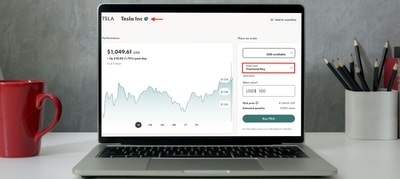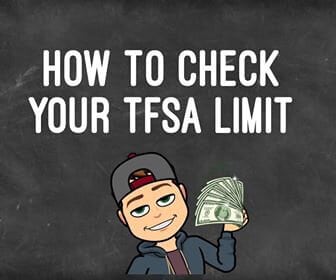Some links in this post are from our partners. If a purchase or signup is made through our partners, we receive compensation for the referral.
Are you a Canadian looking to invest in fractional shares? But let me guess, you’re not sure where you can do this or how to get started?
You’d love to get in the game and start investing in big companies like Amazon and Tesla, but buying full shares of these stocks is just not in the cards for you. But again, you’re just not sure how to get started.
If this sounds like you, then you’re in the right place. I’ve been investing in fractional shares since 2021 and the process of getting setup and actually buying fractional shares takes no time at all.
In fact, you could own your first slice of a stock like Amazon or Tesla within 30 minutes.

How to Buy Fractional Shares in Canada (6 Steps)
Step 1 – Sign up for a Wealthsimple Trade Account
Step 2 – Deposit Funds into your Account
Step 3 – Go to Fractional Trading
Step 4 – Select a Stock You Want to Buy
Step 5 – Input the Amount You Want to Buy
Step 6 – Confirm Your Order
Step 1 – Sign-up for a Wealthsimple Trade Account
Okay first thing’s first. You are going to need to sign up for a Wealthsimple Trade account.
Canadian investors don’t have as many options as American investors in terms of what online brokerage to buy their fractional shares on. As of now, Wealthsimple Trade and Interactive Broker are the only two brokers that offer fractional shares in Canada.
And as many people know, I use Wealthsimple for all my investments, including my fractional shares investments, and I’ve had nothing but a fantastic experience with it so far.
So first things first, sign-up for a Wealthsimple Trade account. This process takes about 15-20 minutes. You’ll also get a $50 bonus when you sign up here. So right off the bat, you can afford some fractional shares!
The Wealthsimple Trade sign-up process is very simple, but my article Sign Up for Wealthsimple Trade (Step-by-Step Guide) can help walk you through each step. But I doubt you’ll even need any help, it’s a really quick, clean and streamlined process.
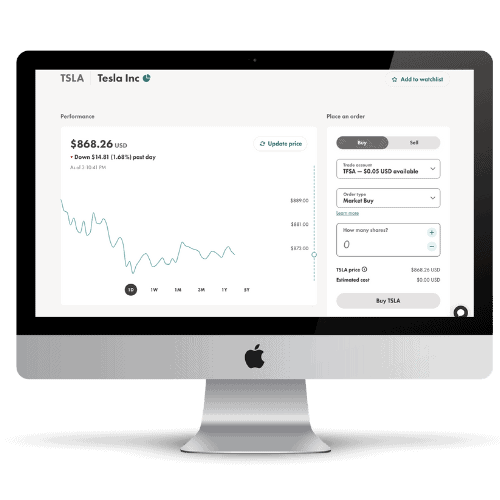
Earn a $25 Bonus with Sign – Up
- Investors Can Buy Fractional Shares
- No Commission Fees
- No Minimum Balance Requirements
- Beginner Friendly App and Desktop Platform
- Access to the Crypto Markets
Step 2 – Deposit Funds into your Account
At the end of your sign-up process for Wealthsimple Trade, the final step will be to deposit funds into your account. This process is also really straightforward and only takes a minute or two.
All you do is go to “Move” at the bottom of the app and then click “Manage bank accounts ”.
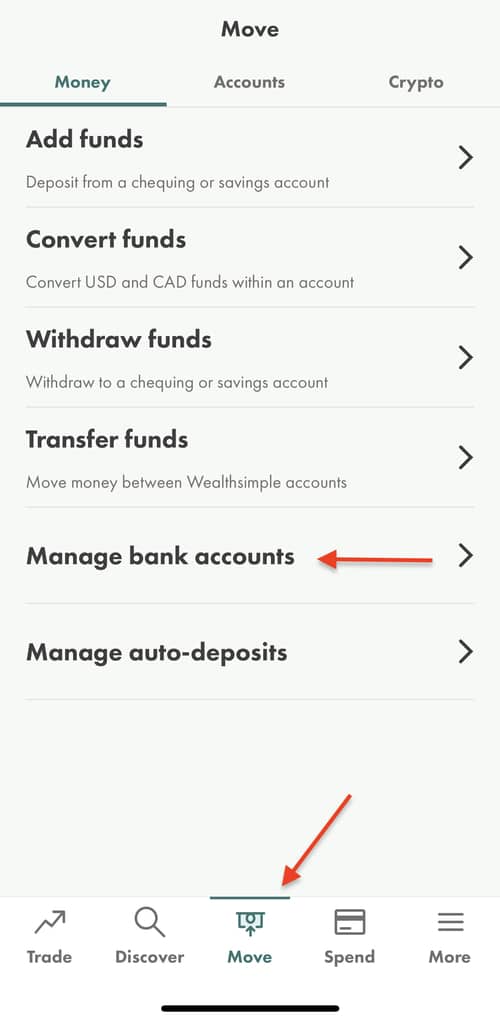
Finally, you’ll want to select “Add a bank account” as shown in the image below.
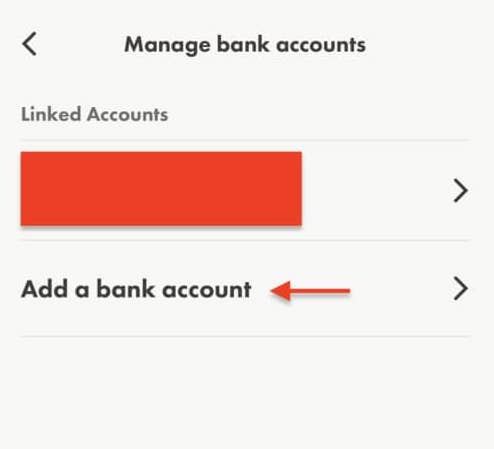
Once you select your banking institution and connect your account, your account should connect to your bank account with no problem.
From there, click “Add Funds” and then select the amount you wish to deposit and get started with!
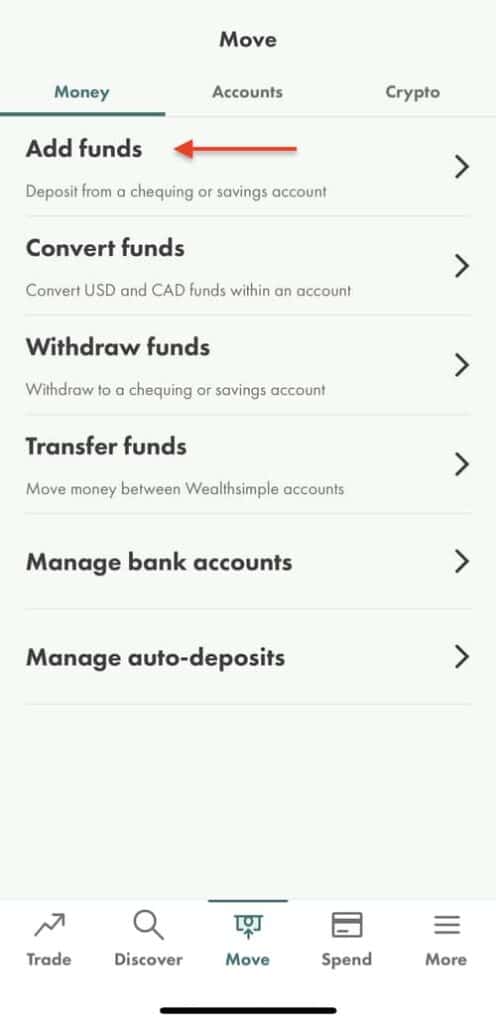
Wealthsimple should then instantly deposit your funds and you should be ready to start buying some fractional shares!
Step 3 – Go to Fractional Trading
Once you’ve signed up for a Wealthsimple Trade account and deposited some funds, now it’s time to get some skin in the game!
So what you’ll want to do is go to the Discover tab at the bottom of your screen and then scroll down until you see “Fractional Trading” as shown in the image below. From there click “View All” and then you’ll be brought to a list of all the companies you can buy fractional shares from.
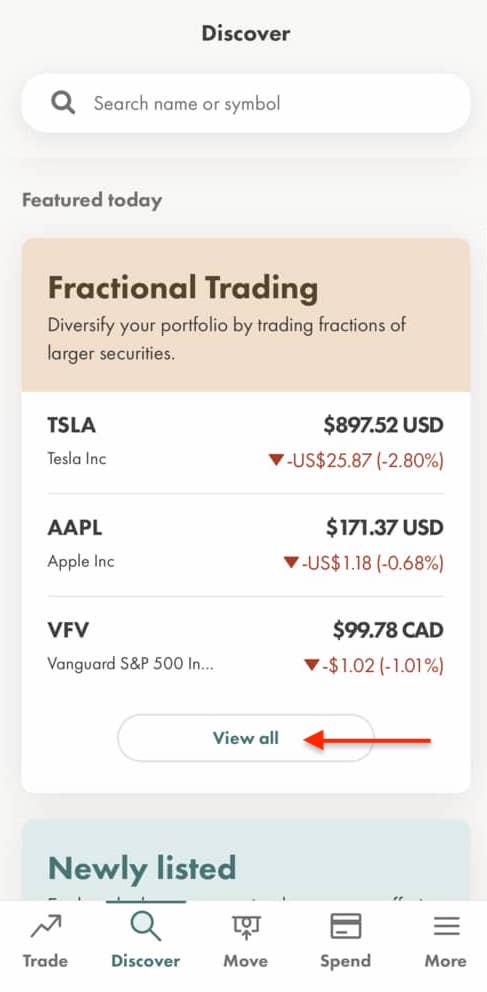
As you’ll be able to see, Wealthsimple Trade currently supports fractional share buying for 317 different stocks. And most of the big players like Tesla, Amazon, Apple and Shopify are all among the companies you can buy fractional shares from.
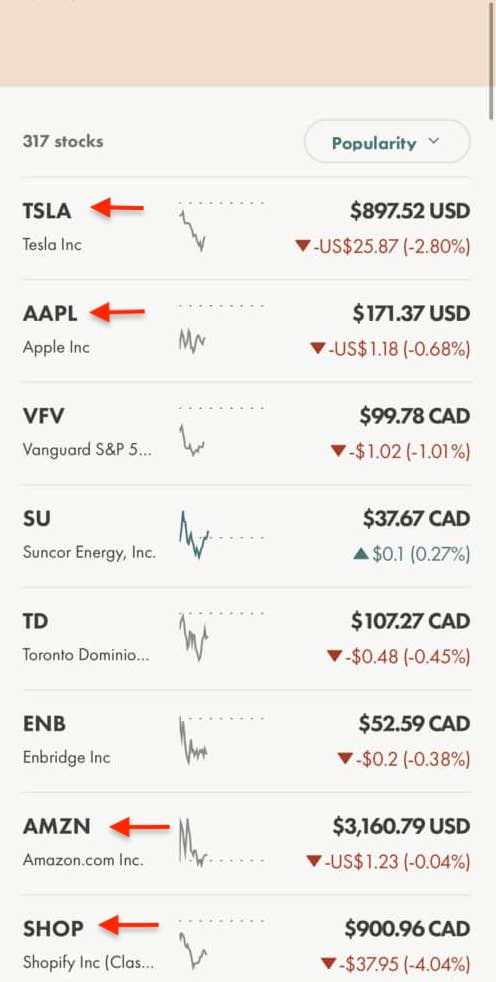
So I must say, I was really happy to see this and think Wealthsimple Trade did an amazing job pulling off this functionality.
Okay, so once you’ve made it here, it’s time to move on to step number 4 – selecting a stock you want to buy a fractional share of!
Step 4 – Select a Stock You Want to Buy
Once you’ve created a Wealthsimple Trade account, deposited funds, and found the list of fractional shares you’re able to invest in, it’s time to select a stock to buy.
Now I personally never tell anyone to invest in a specific stock, because the truth of the matter is, no one knows for certain how a stock will perform.
But what I can say is this. Pick 10-20 stocks that you might want to buy from the fractional trading list. Write them down or put them in a spreadsheet.
Then look at your narrowed down list more closely, and ask yourself, what 2 or 3 companies here do I want to own a piece of.
Personally, I buy fractional shares of Shopify, Amazon and Apple.
Why? Because for one, I use all three of these companies products, I host an e-commerce website on Shopify, I buy plenty of things on Amazon and I have 3 or 4 different Apple products.
Not only that, but I think all three of these companies are going to be around for the long haul. I don’t invest to make a quick dollar, I invest in companies that I personally believe have a great product or service, and have a high likelihood of succeeding in the future.
Now, there are plenty of mathematical equations and calculations I could look at too, but when buying fractional shares from individual companies, that’s the way I approach it.
So now it’s your turn.
Whether you use my approach or not, do some research on some of the stocks you might want to buy fractional shares from, and then make a decision.
Once you’ve decided on what you’re going to invest in, it’s time to actually buy some fractional shares!
Related Financial Geek Article: Do Fractional Shares Pay Dividends? (How and When)
Step 5 – Input the Amount You Want to Buy
Once you have a Wealthsimple Trade account created, funds in your account, and at least 1 company you want to buy into with fractional shares, it’s time to actually do it.
So first things first, open up your app and go to “Fractional Trading” and then click the stock you want to buy into on a fractional level.
Then you’ll be brought to an order page like the one shown below. Click “Buy”. (Don’t worry, you won’t actually buy it at this point)

Then you’ll be asked “What Value of [Company] do you want to buy in your [Account Name]. So now select the amount you want to buy and then click “Continue”.
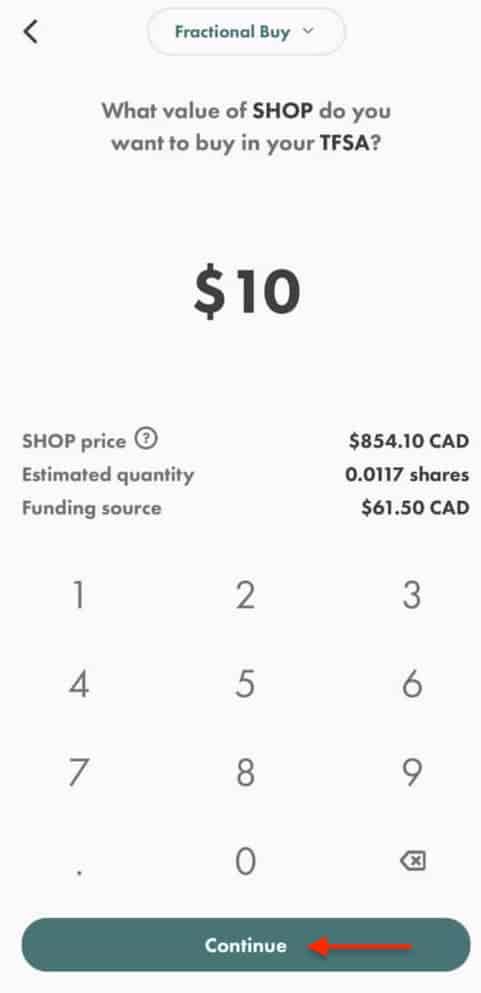
You’re so close!
Step 6 – Confirm Your Order
And lastly, all you have to do now is click “Confirm Order”.
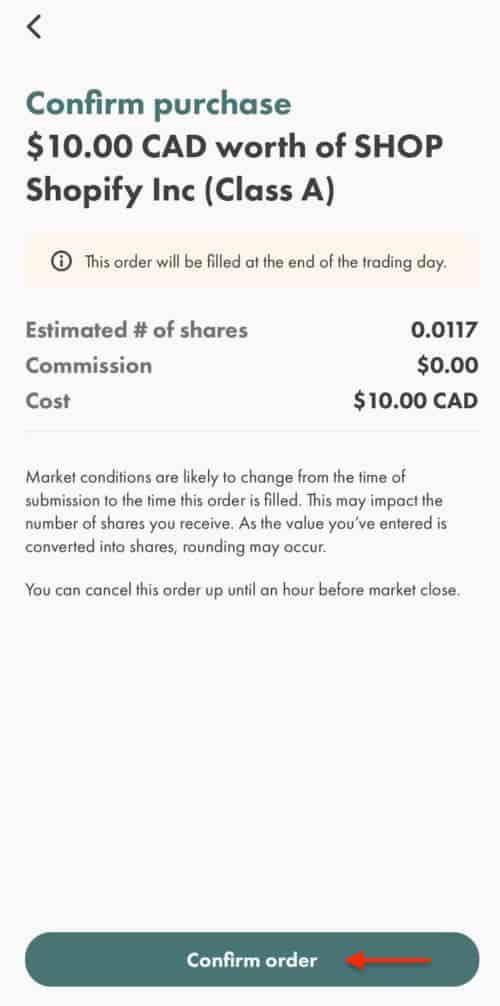
And then boom! You are done, you’ve officially bought fractional shares.
As you can see from my screenshot above, since it is completely free to buy Canadian stocks on Wealthsimple Trade, it cost me nothing to do this outside of the $10 purchase price and with that $10 purchase I received 0.0117 of a share in Shopify.
Wahoo!
Once everything goes through, you’ll be brought to a confirmation page like the one I have shown below.

Important Note: When you buy fractional shares with Wealthsimple, the order won’t actually be filled until the end of the trading day. So if you for some reason decided that you didn’t want your order to go through, you can cancel it up until an hour before markets close.
Lastly, below is a video of me actually doing steps 5-6. So if you find it easier to follow along with a video as opposed to screenshots, I think you’ll find this quick video really helpful!
And that’s it! If you’ve gone through each of these steps, you now know how to buy fractional shares in Canada.
If you actually followed along and did each step too, well congrats, you now own some fractional shares in whatever company (companies) you decided to buy into.
It’s pretty exciting right.
If you just read through the guide, but you do plan to put things into action, don’t forget to get started here when you do sign up so you get the $50 cash bonus.
Related Financial Geek Article: Can You Buy Fractional Shares on Questrade?
As always, thanks for reading folks. If you have any other questions about this entire process, please feel free to reach out to me here.
Come back whenever you’d like!
Geek, out.
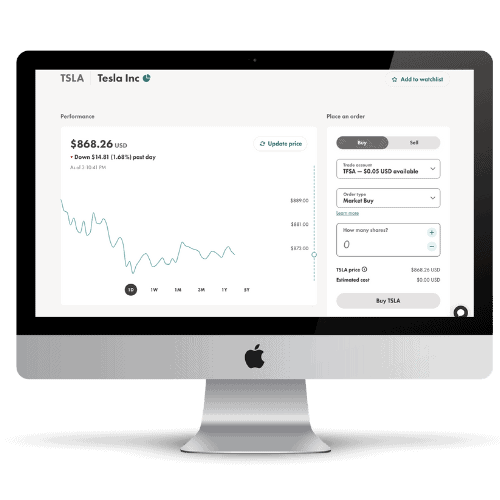
Earn a $25 Bonus with Sign – Up
- Investors Can Buy Fractional Shares
- No Commission Fees
- No Minimum Balance Requirements
- Beginner Friendly App and Desktop Platform
- Access to the Crypto Markets


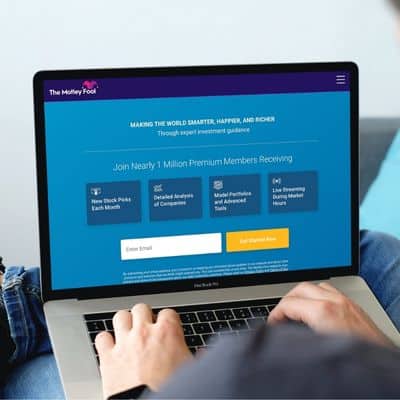
![Do You Have to Be 18 to Use Robinhood? [Quick Answer]](https://thefinancialgeek.com/wp-content/uploads/2022/05/do-you-have-to-be-18-to-use-robinhood-1.jpg)